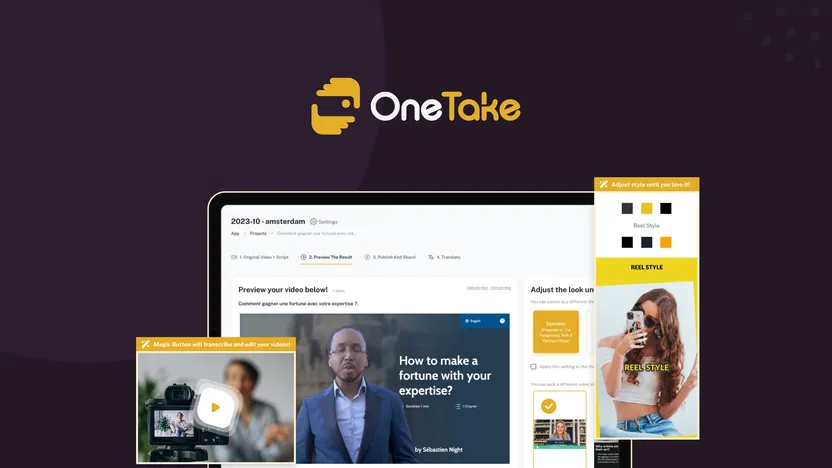
In this fast-moving world of digitalization, videos play a critical role in marketing, content creation, and businesses.
However, video editing is relatively challenging for most people unless they are all about video editing professionals.
Say hello to OneTake AI – the innovative AI video editor that brings ease and speed by automating the video editing process itself where raw footage can be turned into great-looking videos with one click.
If you want to save more time and effort while still producing high-quality videos, then this OneTake AI review will show you why this autonomous video editor is a game-changer for video content creators.
Let’s see how this OneTake AI will transform your video editing workflow and help you produce professionally made videos without you working up a sweat.
Table of Contents
What is OneTake AI?
OneTake AI is the last and most advanced tool of AI video editing, which makes processing video editing easier by using the latest artificial intelligence. An AI-powered editor transforms raw footage into ready-to-share presentations with one click.
OneTake AI turns out to be a versatile solution for creating engaging video content as it significantly improves the speed and efficiency of production, making it useful not only for the content creators, but also for marketers, consultants, and any business interested in gaining attention in the multimedia world.
This AI video editor shines by automating the dull parts of video editing, from erasing filler words (“ums,” “ahms”) to eliminating background noise (like your neighbour’s lawn mower), and smoothly cutting video clips together. No matter what you’re cutting—building talking head videos, YouTube content, or professional presentations—Onetake.ai might just save you time and hassle.
Key Features of OneTake AI
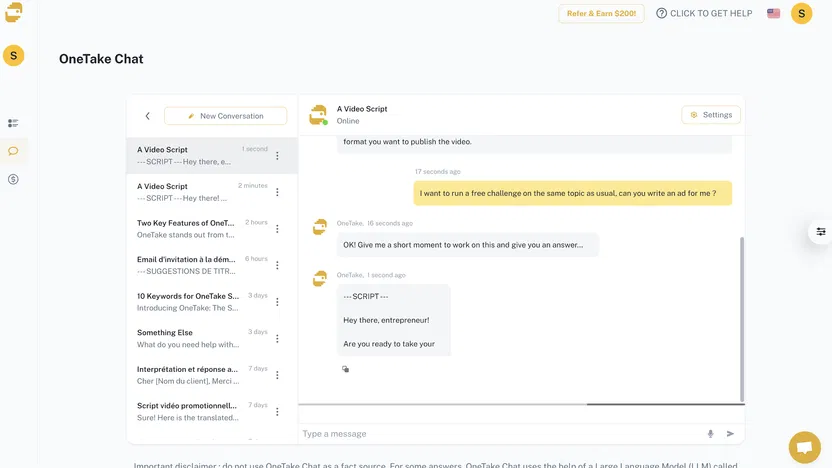
1. Independent Fully Automated AI Video Editor: This technology automates video editing for you with the help of raw footage turned into quality, well-polished videos in just a single click. Say goodbye to hand editing that might take hours.
2. AI-Driven Content Cleanup: The AI video editor automatically deletes elements of unwanted silence and filler words, among others, to make your videos smooth as well as fun to watch.
3. Language Translation and Subtitles: Because its ability to highly transcribe, OneTake AI can translate your content into different languages for better understanding of it by others all over the world. Your subtitles are translated accurately so that meaning is not lost in translation.
4. Smooth Transitions and Animation: The tool has rich effects on animation and transitions, which can be integrated into a project with minimal effort to captivate the audience.
5. One-Click Video Publishing: Publish your refined video directly to platforms like Vimeo, YouTube, or your favourite CMS and LMS platforms for an immediate share.
Why should one use OneTake AI for video editing?
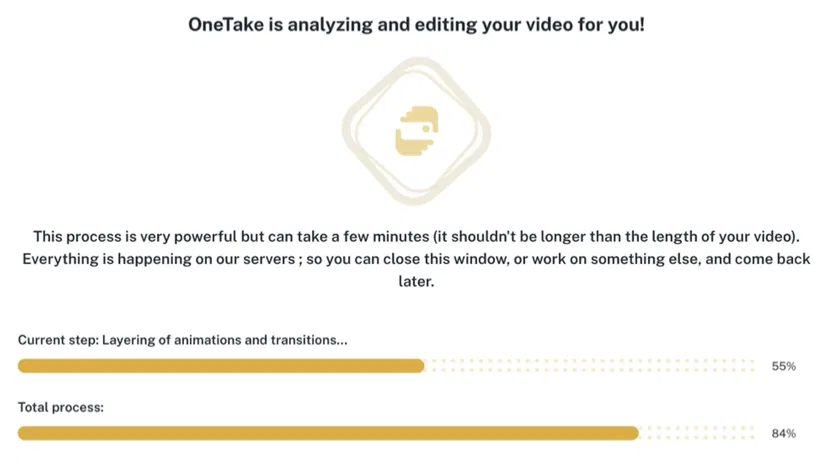
Creating videos is simple; editing takes hours to get decent footage, not even talking about editing.
Even with the best content creators, they do end up filming some bunch of takes that end up being frustrating and time-consuming.
OneTake AI has looked into this challenge by coming up with a video editing tool that uses AI to make the editing process smoother and faster.
Here’s why you should consider using OneTake:
1. Speed Up the Editing Process
Video editing is such a cumbersome, very time-consuming, and pricey process. A lot of traditional video editing could take hours to get right and requires a lot of technical prowess, but OneTake AI simplifies the process significantly. Onetake.ai edits videos for you up to ten times faster through the use of its Autonomous AI technology. Just upload that raw footage and let the AI editor do the rest. You get polished presentations with just a click of one button from raw footage.
2. Better Video Quality OneTake AI gives professional quality editing that you can use to turn unedited recordings into professional videos. You may want to produce videos on YouTube or TikTok, or perhaps for your presentations in one click. The AI video editor makes sure your video is polished and engaging, irrespective of the content you are publishing.
3. Automate Removal of Unwanted Elements
Of course, video recording of course videos often introduces undesirable noises, filler words, or awkward pauses. Well, OneTake AI automatically removes filler words and silences, making a smooth concise, video that keep your audience on the edge of their seats. That’s not all; it is perfect for all types of content creators, including those who want to create video in one take.
Whether you are a consultant with content to share, a marketer looking to captivate your audience, or a YouTuber looking to grow your channel, OneTake AI gives you the tools to easily create captivating videos. This is particularly helpful in creating talking head videos, for which you might not always get a perfect take.
How OneTake AI Works?
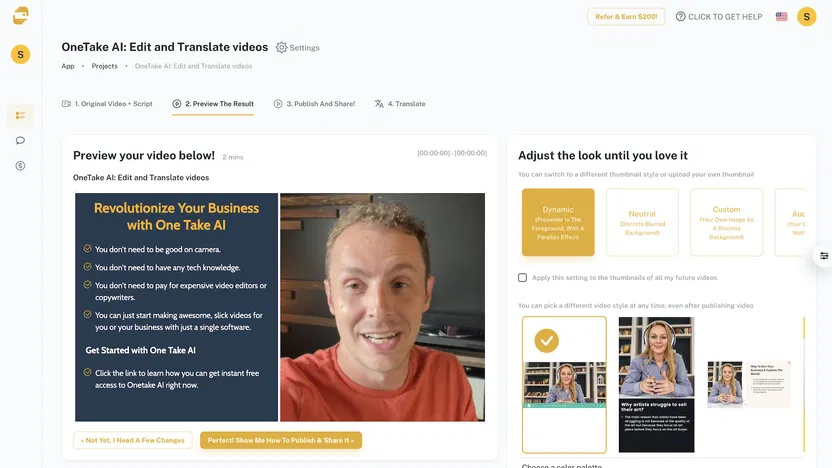
Since using OneTake AI is rather intuitive, even for someone who’s not particularly familiar with video editing, here’s how you could get started:
1. Uploading Your Raw Video Footage
First off, you will need to upload your raw clips. The AI-powered platform could take any raw footage and instantly analyze it.
2. Autonomous Editing: AI is used to automatically make any unwanted parts, like filler words, silences, and background noises, disappear. This feature makes the video editing process fully automated to provide professional results without putting in human effort.
3. Add some zest with Animations and Effects: Your videos will not be dull and boring, as with the help of addition of the animations and transitions. You can also add some drama to your work by putting in dramatic titles and callouts in order to reach your target audience.
4. One-Click Export and Publishing: Once you’re done with the edit, the OneTake AI’s utility exports and publishes videos on YouTube, Vimeo, even directly to your website with one click.
Who Can Benefit from OneTake AI?
OneTake AI is suitable for those wanting to make beautiful videos without wasting hours on editing. Here are some examples of those who would benefit:
– YouTubers, TikTok creators, and vloggers create YouTube videos, TikTok clips, or video blogs faster and professionally.
– Consultants and coaches easily create video presentations and webinars that really make some noise in this area of expertise.
– Marketers can save time creating high-quality promotional videos for social media and campaigns.
– Educators and trainers take your raw footage and turn it into ready-to-share presentations in one click, perfect for education.
What Is OneTake AI Compared to Traditional Video Editing Tools?

Not like the old video editors that waste much of your time, OneTake AI is an autonomous AI video editor that does most of heavy liftings for you.
– Traditional Editing: It almost takes hours of getting decent footage ready and expertise in cutting, trimming, and adding effects.
– OneTake AI Editing: An AI-powered video editor that could take hours of work and compress it into minutes and can turn your raw footage into polished videos.
On AppSumo: A Good Discount for Early Adopters
If you are going to use OneTake, you may be glad to know that it is up for sale on AppSumo, the popular website offering lifetime discounts on software tools. You can have access to this powerful tool through OneTake AI AppSumo for a pretty cheap price.
Tips for Best Use of OneTake AI
Here are a few tips to get the best out of OneTake AI:
1. Scripted Video Content: A well-written video script will help the AI editor produce a smooth final product.
2. Clearly and Concisely Speak: AI prefers written works, hence minimizing heavy edits.
3. Shoot in Quality: Although Onetake.ai can work its magic on your video shots, recording in quality will give you a quality final product.
4. Leverage the AI’s Multilingual Translation Skills: If you are targeting a global audience, use OneTake’s feature of translation and subtitling to reach out to a greater audience.
Conclusion of OneTake AI
With the content world on video, it’s going to change games with a tool like OneTake AI. Editing becomes way easier that and even a fresher can make videos well-done.
Whether a professional content creator or a businessperson looking at production video through streamlined productions, OneTake AI seems to promise a lot for revolutionizing the approach to video editing.
If you’re tired of wasting hours editing or awkward through multiple takes when filming a video, then check out OneTake AI.
That is, it is much more than an editor-it is a force to be reckoned with which can take your video editing game to a whole new level.
Want to edit videos like a pro? Look here for OneTake AI on AppSumo and take your content creation to new heights!


